How to Hack your friends computer using Cybergate !!!
1) Download the Software from this Link; http://www.4shared.com/file/N2GgFZCQ/CyberGate_v1180.html
2)Install Cybergate.
3)After Installation it will ask you for the Password.
Default Password: cybergate
4)Once you have put the password, Click on Login.
You will get the message
CyberGate Station is now unlocked and fully functional.
http://1.bp.blogspot.com/-YNKUBF....PG
After that Add the New User==>>Ok==>>Then Double Click on the User you have Add
http://4.bp.blogspot.com/-gibw5b....PG
7)Now Click on Add.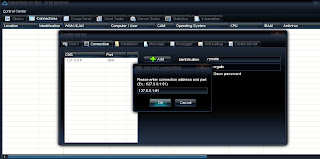
To get You IP address go to Run==>cmd==>>ipconfig
8)Once you have Added the IP address and Port number go to Installation Tab .
Now Select any one option. where you want to infect your trojan in your Friends computer .
=>Boot:
Select Registry option also .
Always Select the Random keys for Active Setup and Mutex.
=> Inject Into:
Mostly Select the Default Browser.
9)Now go to Message Tab:
Click on Create Server and Save you File ..
After that just give this file to your Friend and when he click on that File you will get the access of his system.
You can download his files at your End.If the Person is having the Webcam you can access it..That's you are Having the Total Control of his System..
Note: You will maintain the Access till you have the same IP assign to your Computer..
1) Download the Software from this Link; http://www.4shared.com/file/N2GgFZCQ/CyberGate_v1180.html
2)Install Cybergate.
3)After Installation it will ask you for the Password.
Default Password: cybergate
4)Once you have put the password, Click on Login.
You will get the message
CyberGate Station is now unlocked and fully functional.
5)After that Click on control Center ==>Start
It will Ask you for the Port Number. You can assign any Port number from 0 to 65535.But remember don't assign well known Ports like 80,21 etc..
6) Once You have Assign the Port Number ,Go to Control Center ==>Builder==>Create Server http://1.bp.blogspot.com/-YNKUBF....PG
After that Add the New User==>>Ok==>>Then Double Click on the User you have Add
http://4.bp.blogspot.com/-gibw5b....PG
7)Now Click on Add.
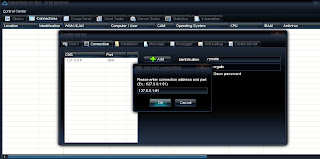
After that you will need to add your IP Addresswith the Port number you have add before.
Eg: 192.168.1.1:999 To get You IP address go to Run==>cmd==>>ipconfig
8)Once you have Added the IP address and Port number go to Installation Tab .
Here you will get Different Option.
=>Installation Directory : Now Select any one option. where you want to infect your trojan in your Friends computer .
=>Boot:
Select Registry option also .
Always Select the Random keys for Active Setup and Mutex.
=> Inject Into:
Mostly Select the Default Browser.
9)Now go to Message Tab:
You can display any message on your Friends computer , when he opens your File..
10)Now go to Keylogger Tab: It will give you all the Keystrokes of your Friends computer.
11)Now Directly Create Server: Click on Create Server and Save you File ..
After that just give this file to your Friend and when he click on that File you will get the access of his system.
You can download his files at your End.If the Person is having the Webcam you can access it..That's you are Having the Total Control of his System..
Note: You will maintain the Access till you have the same IP assign to your Computer..






 About
About Tags
Tags Popular
Popular










0 comments:
Post a Comment